Keep Tabs On Your Money and Gain Key Insights
Managing your money doesn’t have to be messy.

Discover a better money experience today with budgeting and savings tools that make managing your money and reaching your financial goals easier. We’ll help you keep a pulse on your finances and keep you on track with the right tools and insights to meet your financial needs.
Are you ready to see your entire financial picture? Log in to Online or Mobile Banking and select “Manage My Money” to get started.
Features and Benefits
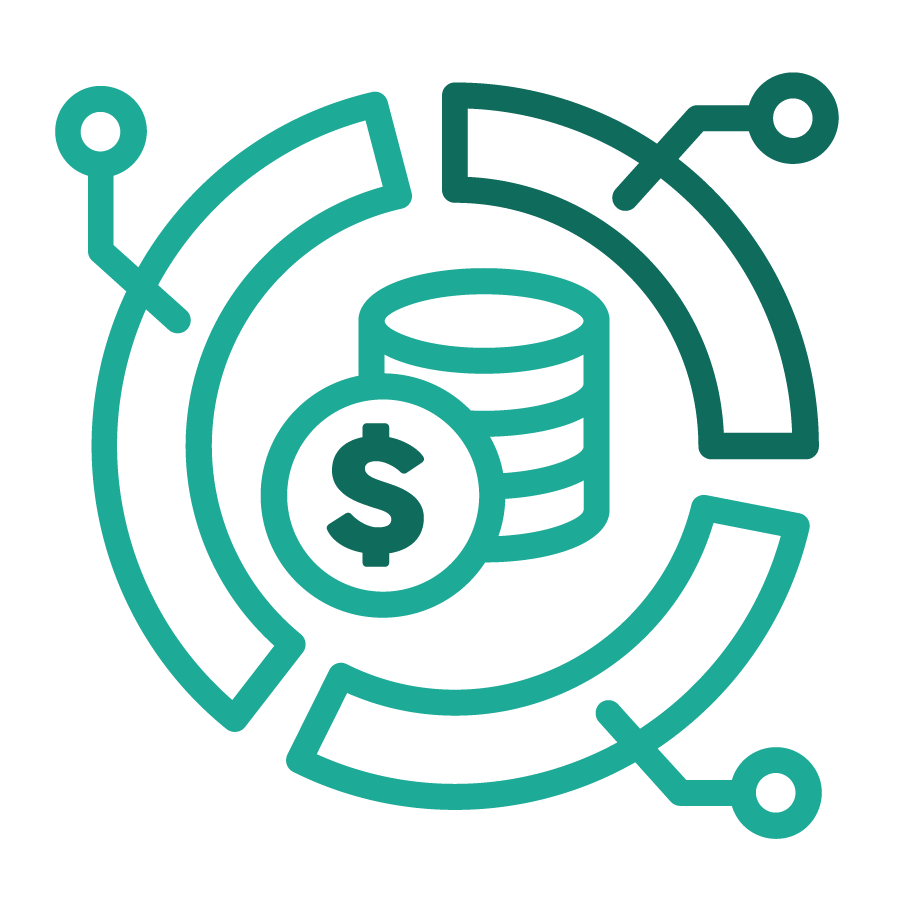
Get a Better Picture
Create a single view of your finances by connecting your external accounts. You’ll gain a complete picture of your finances and insights to help you better manage your money.
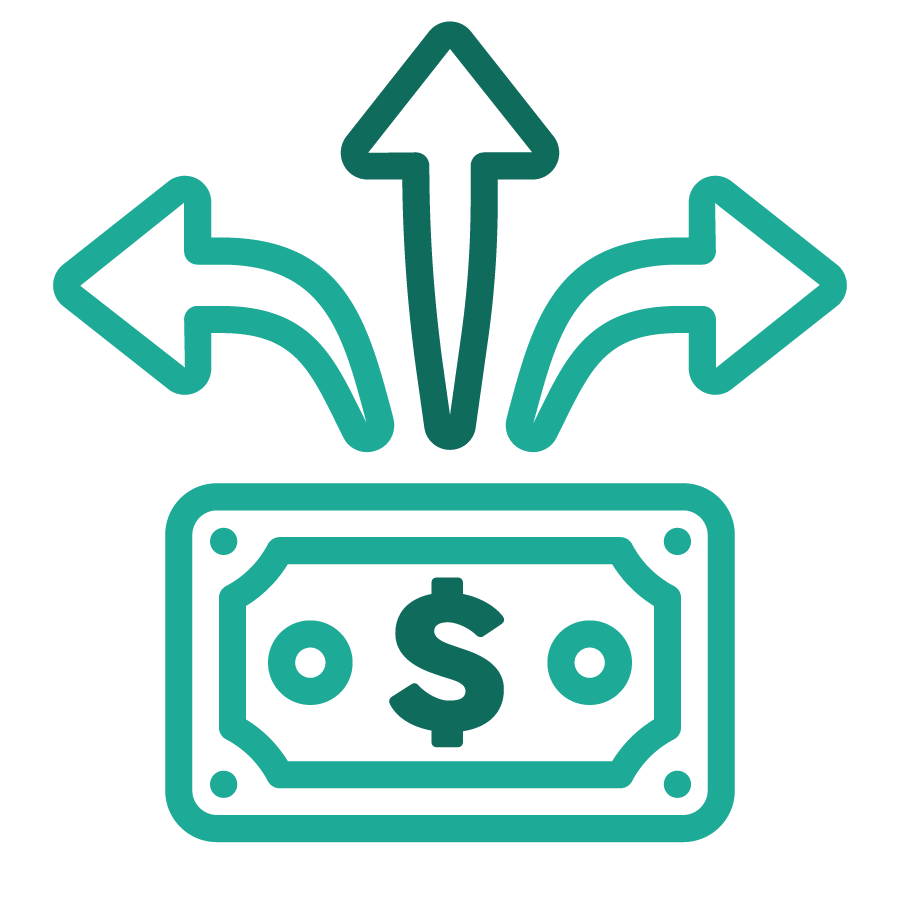
Understand Your Spending
Are you on track or over budget? Our Spending Tool is designed to help you quickly see where you’re spending your money without needing to manually sort or categorize transactions.

Create a Budget
Set your own budgets or have us create one for you based on your spending trends. We’ll recommend the best options based on how you currently spend your dollars.

Set Goals
Get insights into your money habits and plan ways to meet your financial goals whether it’s saving for a big purchase or paying off debt.
Solutions to Fit Your Lifestyle
Get started by logging into Online or Mobile banking today.
Once logged in select “Manage My Money” to get started.
New to Online Banking?
Tune In To Get Personal With Your Finances
Get Started Video
Accounts Tool
Budget
Spending
Trends
FAQs
Yes, your security is one of our top priorities, and you can be assured your financial data is protected with Money Manager.
Money Manager is free digital tool available to personal customers that are enrolled in Online or Mobile Banking.
Money Manager allows you to connect to hundreds of institutions. If you’re unable to find a specific financial institution, follow the below steps to manually add an account:
- Select + Add an Account
- Select + Add account manually
- Choose an account type
- Enter the details
- Select Save
Note: Some institutions use multifactor authentication as part of the login process.
Money Manager Details:
Apple is a trademark of Apple Inc., registered in the U.S. and other countries.
Android is a trademark of Google Inc.
Standard rates and fees from your wireless carrier may apply.
Must be enrolled in Personal Online or Mobile Banking. Must be 18 years or older. External accounts eligible to be linked within digital banking are dependent on servicer’s ability and permissions. Please note: Some accounts/financial institutions may require multifactor authentication to be updated at regular intervals, such as every 30 days. This may trigger an authentication code to be sent to you while you are setting up or refreshing connections to external accounts. Money Manager is provided to help you manage your personal finances and is not intended to provide legal, tax or financial advice. The Terms of Use, Privacy Policy, and Security Policy, that govern your use of Money Manager will differ from those applicable to your experience on TorringtonSavings.Bank. Your Torrington Savings Bank Online and Mobile Banking login credentials provide access to Money Manager.










