A faster and secure way to pay.
Features and Benefits
- Secure: Every contactless transaction uses a one-time security code to protect your card
- Convenient: Use your contactless card wherever you see the symbol

- Fast: Hold your card over the contactless symbol, get your confirmation and you are done!
How Contactless Payment Works

Look for the contactless symbol at the checkout terminal

Tap or hold your card on the terminal where the contactless symbol is displayed

You will hear a beep & a message will appear on your screen indicating a successful transaction
For extra security you may be asked for your PIN.
Contactless Debit Cards FAQs
Yes, the security level of a contactless payment is the same as your chip card. Each transaction will create a one-time code that can only be used once.
Simply hold the card flat over the Contactless Symbol. The card needs to be held 1-2 inches from the symbol for 1-2 seconds to initiate the payment.
A contactless card is a chip card that has a near field communication (NFC) antenna, which enables close-range payments. When you tap your contactless card at a contactless-enabled checkout terminal (near the Contactless Symbol Image of EMVCo Contactless Symbol Icon) your payment is sent for authorization.
You can turn your cards on and off, in an instant, for any reason. You can also set transaction notifications.
- All Transactions: Receive an alert every time a transaction is attempted using your card.
- Transactions Over $_____: Receive an alert every time a transaction is attempted for an amount exceeding a limit you specify.
- International Transactions: Receive an alert every time a transaction is attempted outside the United States.
- Merchant Types: Receive an alert every time a transaction is attempted at certain types of merchants.
- Transaction Types: Receive an alert every time certain types of transactions are attempted (such as ATM, e-commerce, in-store, or mail/phone orders).
Contactless payments use short-range wireless technology to securely complete payments between a contactless-enabled card or payment-enabled device and a contactless-enabled checkout terminal.